Stream Catcher is an excellent tool developed with the goal of capturing video or still image anywhere on the PC screen.
The program includes four types of captures:
- Screenshot of the current dialog box, active window or full screen. The program includes a selection area adjustable if you want to capture a particular area.
- Video recording. With this tool you can record everything that happens on the desktop. This is especially useful for video tutorials on a particular program or record a streaming video since the tool also features a selection area to determine what area should be recorded.
- Sound recording. This feature allows you to record anything that sounds in the PC allowing you to set the sound source and the level of capture.
- Image extraction. Through this tool, you can download all the still images from a URL. Only need to insert the address for the program to show you in a few seconds all the images on the web.
Therefore, Stream Catcher becomes the ideal tool to record video or images from your desktop.


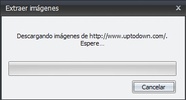



















Comments
very good and helpful
Hello I have stream catcher but I changed my PC it works under Windows 7 is there an update? Thank you.
Stream Catcher is a very good tool that allows you to record from the screen, easy the only thing allows you to record 5 minutes